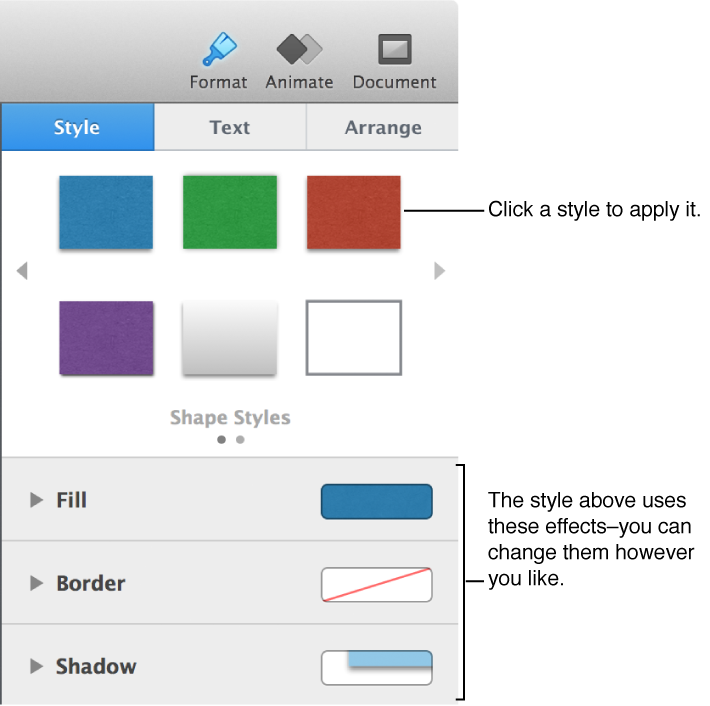Keynote at a glance
Keynote makes it easy to create beautiful presentations. Start with one of the themes. Each theme comes with predesigned styles—coordinated sets of colors, borders, effects, and so on—for text, shapes, photos, video, and other objects.
When you select an object, you see its formatting controls in the sidebar on the right of the Keynote window. The sidebar shows only the controls you need for the selected object.

The top of the sidebar displays six alternative designs for the selected object. Just click one of the alternatives to change its look.
Use the other controls in the sidebar to customize the object however you like. You can save your changes as a new style, which is then available in the sidebar so you can apply it to other objects. You can also save the whole presentation as a new theme.